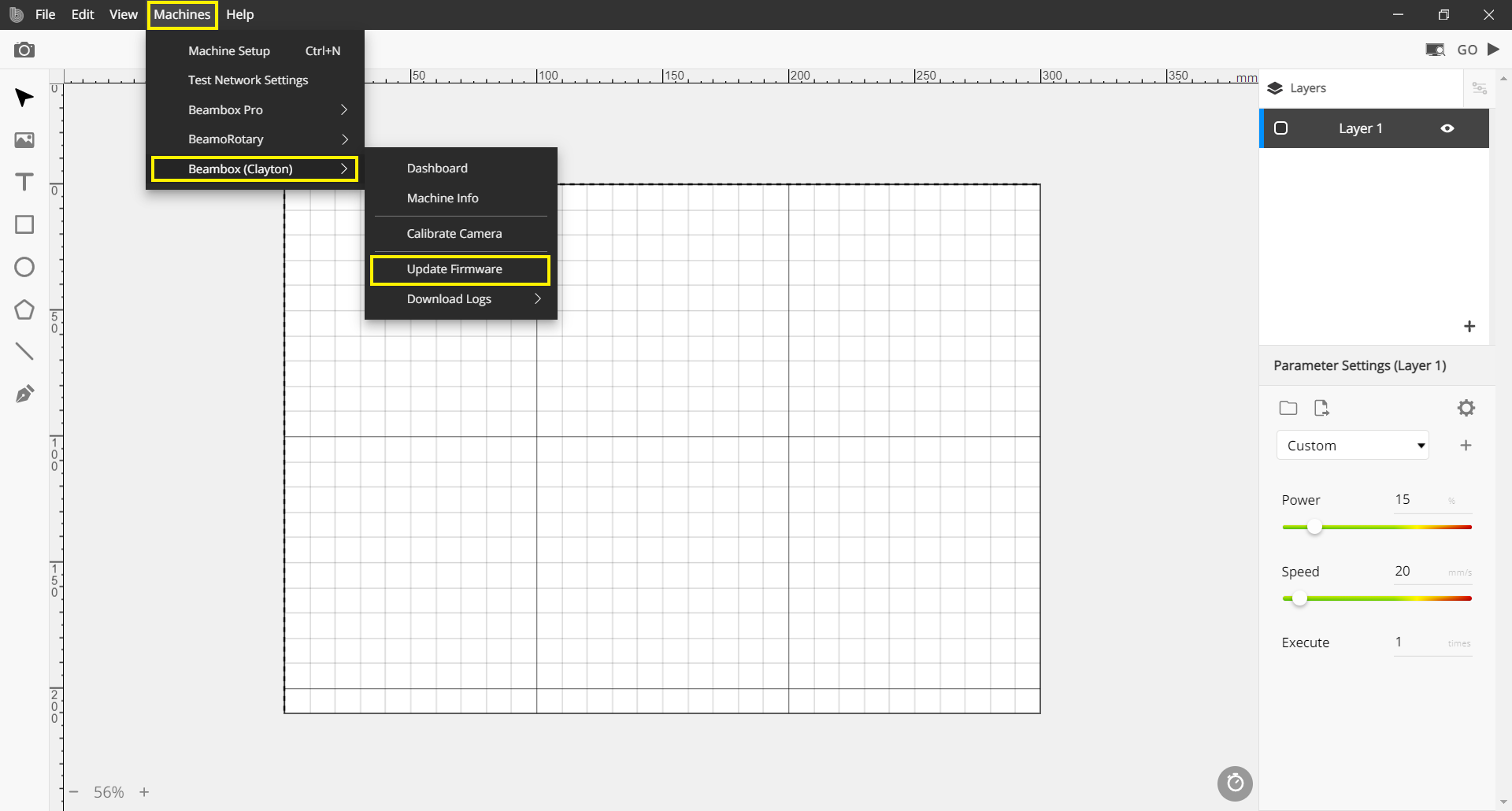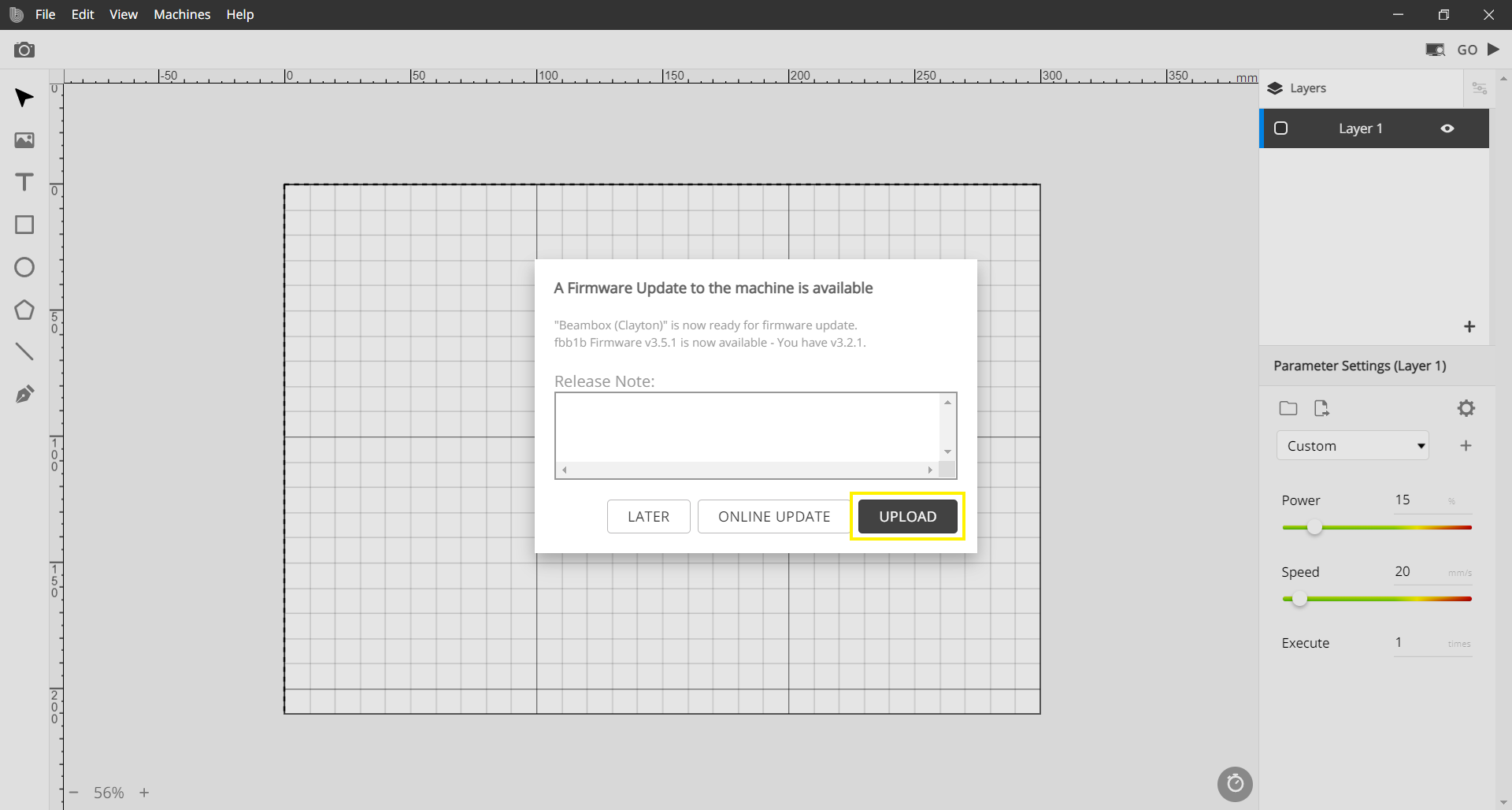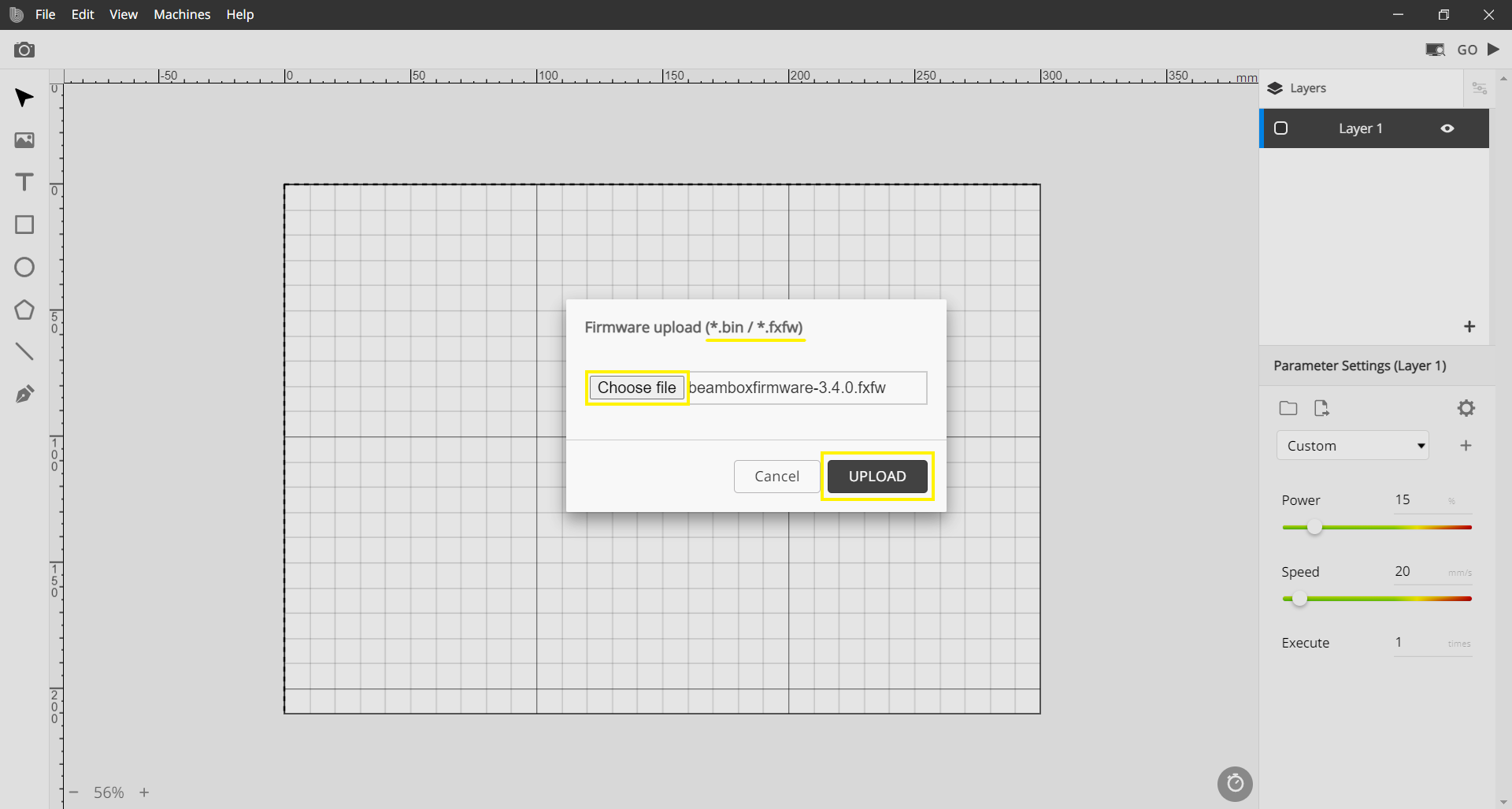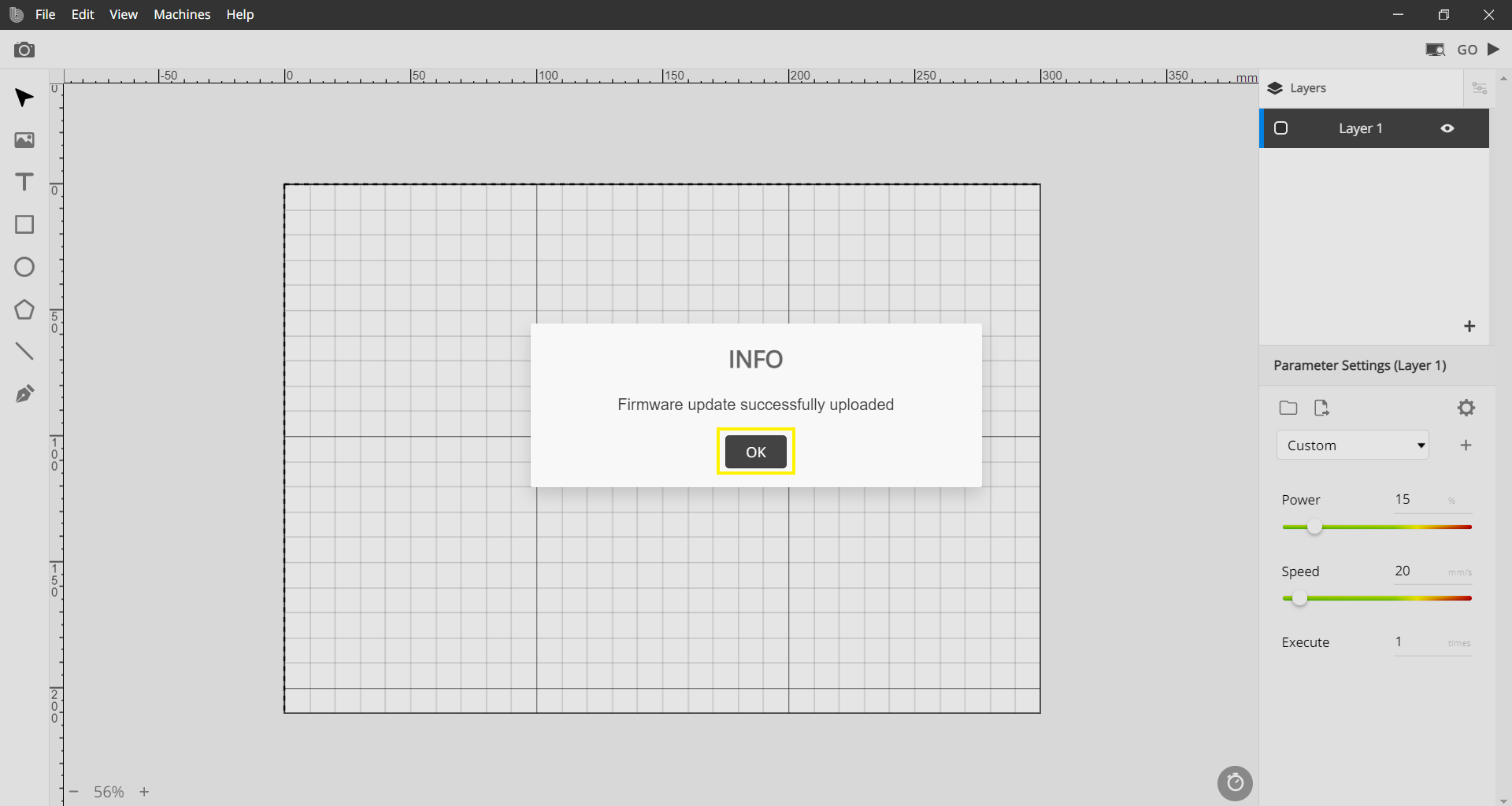Free shipping for orders above $99
- Summer Sale
-
Products
- All Products
-

Ador ✨
3-in-1 for laser engraving, cutting, and color printing.
-

Beambox
Smart CO₂ laser cutter & engraver for home, school and small businesses.
-

Beambox Pro
All features of Beambox, with a larger working area and 50 W laser.
-

HEXA
Professional laser cutter & engraver built for more capacity.
-

Beam Air Pro
Air filter for Beambox (Pro) and HEXA, or your professional laser cutter.
-

Open Box
Cleaned, and restored to excellent condition. Sold at a lower price.
- Beam Studio
- Support
- Education
- Projects